Four Tips for Mastering ATC Communications
As student pilots, why do our brains freeze and our tongues tie when we press the push-to-talk switch? The uneasy and anxious feeling that precedes the thought of keying up the mic is common at the beginning of our pilot training and slowly dissipates only with experience in the Air Traffic Control (ATC) system. Some student pilots equate the stress of talking on an aircraft radio to a visit to the dentist for another root canal. I’m sure many of you would choose the trip to the dentist.
Yet, in its simplest form, communication is the act of transferring information from one person to another. It should be easy, but the phonetic alphabet and all the aviation lingo can be intimidating for you as a student pilot or a newly licensed private pilot. So, how do you overcome the struggles of anxiety and begin communicating like a pro?
Simulate the Air Traffic Control Tower
The language of aviation is no different than any other that seems foreign to you: the more listening and practicing you do, the quicker you will pick it up. If you immerse yourself in the language, the words that seemed alien to you in the past will become part of your new aviation lexicon. Luckily, with advances in technology, there are several resources to help you simulate ATC communications at home and in your flight school.
Listen to LiveATC
The most popular way to immerse yourself and engage in ATC communication is by listening to live air traffic feeds, either from your aviation band scanner or from LiveATC. As its name suggests, LiveATC provides real ATC broadcasts from air traffic control towers and radar facilities around the world.
While you’re sitting in the comfort of your favorite recliner listening to a feed, simulate communication with the tower by responding to the instructions that the air traffic controller is giving to pilots. Don’t be afraid to also simulate the role of the controller. Repeat the commands as if you are controlling the aircraft. By doing this on a regular basis, your understanding of our unique aviation language will become second nature.
Practice with PlaneEnglish
PlaneEnglish emulates the aviation radio and makes use of speech analysis technology to give you instantaneous feedback on phraseology, speech patterns, and radio proficiency. It's an app-based learning tool, allowing you to practice on-the-go without an internet connection. Since it utilizes artificial intelligence rather than live instruction from air traffic controllers, PlaneEnglish can help calm your communication anxieties while you practice.
PlaneEnglish has a few different pricing options: $4.99 per month for 12 months (or $59.99 billed once), $6.67 per month for 6 months (or $39.99 billed once), or $9.99 for 1 month.
Train with PilotEdge
If you have a flight simulator at home or in your flight school, incorporating ATC simulation into your flight training will allow you to practice listening and responding to a live air traffic controller while you fly. There a few different ATC simulators you can try. Among them, PilotEdge is a common choice for student pilots and licensed pilots, because it provides professional air traffic control right inside your flight simulator.
For $19.95 per month, you can work with live air traffic controllers 15 hours a day and engage your “flying brain” from home. PilotEdge allows you to see other aircraft and hear other pilots on the radio. The video below features a pilot at Crosswinds Aviation using PilotEdge to complement his flight training on a Redbird TD2.
Embrace the Student Pilot Learning Curve
One of the biggest obstacles we have as students of the microphone is being afraid of saying the wrong thing at the wrong time. While you want to use the proper words and phrases for the situation, don’t be concerned if you use the wrong ones. That’s part of the learning process, and your flight instructor can intervene as needed.
It’s also perfectly normal to tell the air traffic controller that you are a student pilot. While you may be reluctant to do so, letting controllers know that you are a student allows them to slow the cadence and use a tone that will help you absorb the information.
Remember to also read back any instructions provided to you by the controller. This will give you an opportunity to remember and understand what was said, confirming that what you heard is consistent with the objective of the controller.
Related Content: The Pros and Cons of Learning to Fly in Complex Airspace
Study Your Aeronautical Information Manual
How many of you have heard stories of hapless pilots who report their position relative to the uncontrolled airport they are approaching with the request, “any traffic in the area, please advise.”? This is a non-standard phrase that serves no useful purpose and takes up valuable bandwidth on the shared Common Traffic Advisory Frequency.
Similarly, despite what some feature films may lead you to believe, the reply “Roger” should not answer a 'yes' or 'no' question from the controller. Instead, it should confirm that you have received all of the last transmission—nothing more, nothing less.
Your Aeronautical Information Manual (AIM) can help you avoid using non-standard terminology in your radio communications. Chapter Four, Section Two covers standard radio communications phraseology and techniques that will be helpful in the cockpit. It covers everything from the phonetic alphabet to ground station call signs (pictured below).
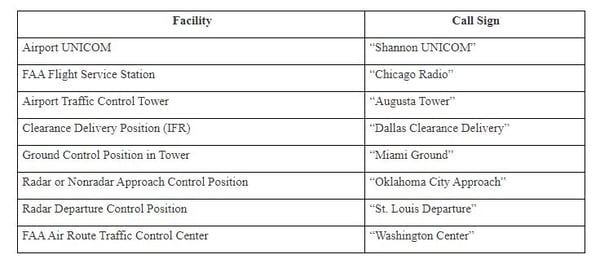 Calling a Ground Station (Aeronautical Information Manual)
Calling a Ground Station (Aeronautical Information Manual)
Study it often when you first start communicating with ATC. It will make you more confident, and, over time, much more clear and concise in your communications with air traffic control.
Use Radio Procedure Words
As a pilot, you always have a few powerful words at your disposal to help you comprehend and adjust to instructions from ATC.
- SAY AGAIN - If you did not fully comprehend the instructions from the controller, simply ask him to "SAY AGAIN," which is the standard phraseology to request that the controller repeat the instructions.
- UNABLE - If a controller asks you to do something that would be difficult for you to safely accomplish, then simply say “UNABLE.” Remember that you are the Pilot in Command and can refuse instructions that put you or your aircraft in danger. A good example of this might be a request to maintain high airspeed for your final approach. Or, perhaps the controller mentions a rate of descent that is outside the performance envelope of your airplane (or your personal capabilities). Stating that you are “UNABLE” provides the controller with the knowledge that his request is not within the performance parameters of your aircraft or your personal capabilities.
- STANDBY - Have you ever had someone speak to you just at the moment you were about to sneeze? Goodbye, sneeze. The same ill timing can occur when a controller makes a request or provides you with instruction. Maybe you are aviating, navigating, or doing some other task that requires your full concentration. Simply reply “STANDBY.” This tells the controller that you heard him, but you are unable to immediately respond to the request. Within a reasonable period, you can return the reply and ask him to "SAY AGAIN."
We all learn at our own pace during our private pilot training, and ATC communications can be among the most challenging objectives to master. However, if you follow the above guidelines and practice at home and with your instructor in a flight simulator, the language that seems foreign to you now will become instinctive in due time.
Share this
You May Also Like
These Related Articles

How To Add Live Air Traffic Control to a Home Flight Simulator

ATC Light Gun Signals: What You Need To See and Know
